

Keyboard shortcut ALT + O (case insensitive). See list of keyboard shortcuts.
The Options menu is shown below:
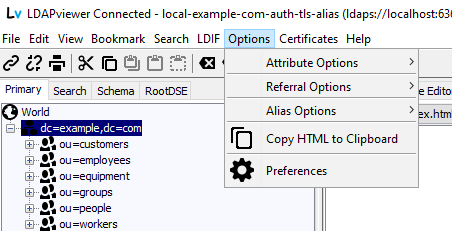
This menu item is only enabled when a connection has been successfully opened using either a Connection Profile or a Quick Connect and is disabled if the user selects the Schema (or rootDSE if defined) DIT.
The Connection Profile allows the user to define the type of attributes that are returned when an Entry is read by navigating the DIT Tree. The attribute type value defined in the current profile is displayed in the radio buttons on the flyout menu as shown:
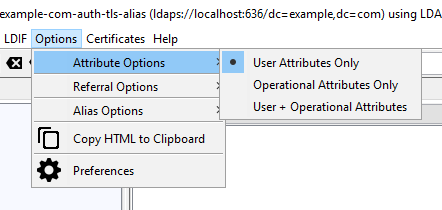
However, it is possible to change the setting during the connection by simply clicking on the required value. This setting will be used on all subsequent operations during this connection or until changed again. To update the currently displayed Entry with the new settings use the Refresh Button (if the button bar is displayed) or Refresh on the View Menu. To update a displayed search result with the new settings it is necessary to resubmit the search.
Note: Any changed settings are used only for the duration of the connection and are not saved in the Connection Profile.
This menu item is only enabled when a connection has been successfully opened using either a Connection Profile or a Quick Connect and is disabled if the user selects the Schema (or rootDSE if defined) DIT..
The Connection Profile allows the user to define how referral objectClases are handled during search and DIT navigation. The referral handling defined in the current profile is displayed in the radio buttons on the flyout menu as shown:
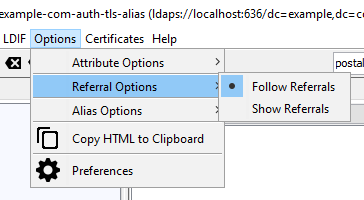
However, it is possible to change the setting during the connection by simply clicking on the required value. This setting will be used on all subsequent operations during this connection or until changed again. To update the currently displayed Entry with the new settings use the Refresh Button if displayed or the Refresh Item on the View Menu. (Depending on the change it may be necessary to Refresh the current Entry's parent.) To update a displayed search result with the new settings it is necessary to resubmit the search. (Complete description of each value.)
Note: Any changed settings are used only for the duration of the connection and are not saved in the Connection Profile.
This menu item is only enabled when a connection has been successfully opened using either a Connection Profile or a Quick Connect and is disabled if the user selects the Schema (or rootDSE if defined) DIT..
The Connection Profile allows the user to define how Alias objectClases are handled during search operations. The Alias handling defined in the current profile is displayed in the radio buttons on the flyout menu as shown:
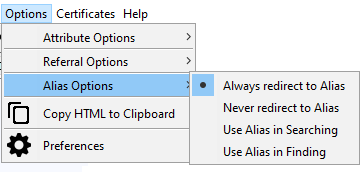
However, it is possible to change the setting during the connection by simply clicking on the required value. This setting will be used on all subsequent search operations during this connection or until changed again. To update the DIT entry use the Refresh item on the View menu or Button Bar if displayed. (Depending on the change it may be necessary to Refresh the current Entry's parent.) To update a displayed search result with the new settings it is necessary to resubmit the search. (Complete description of each value.)
Note: Any changed settings are used only for the duration of the connection and are not saved in the Connection Profile.
Clicking this menu item will cause the current HTML form (even if the Table Editor is active) to be copied to the system's clipboard. It may be pasted into any suitable text or HTML editor. While primarily a diagnostic tool, the feature may be used to capture a specific page and its contents for use in another application, display on a website or to create a new HTML Template (Form).
Clicking this menu item will open a Preferences Window and allow the user to control aspects of LDAPviewer behaviour, diagnostic and visible logging information as well as defaults used in Connection Profiles.
© LV Project 2016. Creative Commons Attribution 4.0 International License.