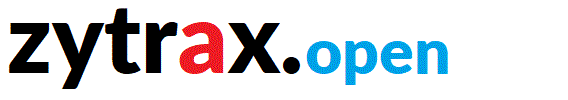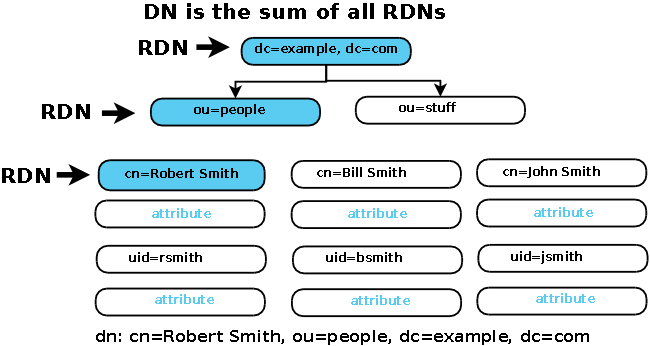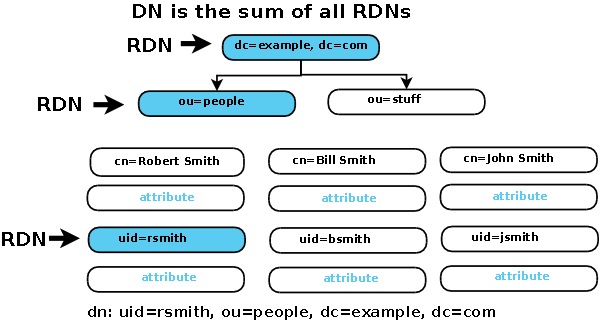Appendix A - LDAP: DN & RDN
The DN (Distinguished Name) must be unique (or unique'ish see below) in the (DIT). The DN describes the contents of attributes in the tree (the navigation path) that will reach the specific entry required OR the search start entry.
A DN is comprised of a series of RDNs (Relative Distinguished Names) found by walking UP the tree (DIT) to its root (or suffix or base) and is written LEFT to RIGHT unlike the file system analogy you see quoted everywhere which is written RIGHT to LEFT. If you are into analogies it's more like a fully qualified domain name (FQDN). If you don't know what a fully qualified domain name is - forget analogies!
The DN is written LEFT to RIGHT.
Before we move on its worth taking a few minutes to figure out what we are trying to do when we access the DIT and what the term unique may mean.
If we are searching then the term unique may not be what we want - we may only want a unique'ish DN.
If we are writing (modifying) then the DN must be unique - we only want to write to one record.
The DN is composed of a series of RDNs (Relative Distinguished Names) which are the unique (or unique'ish) attributes at each level in the DIT hierarchy.
The following diagram illustrates building up the DN from the RDN's:
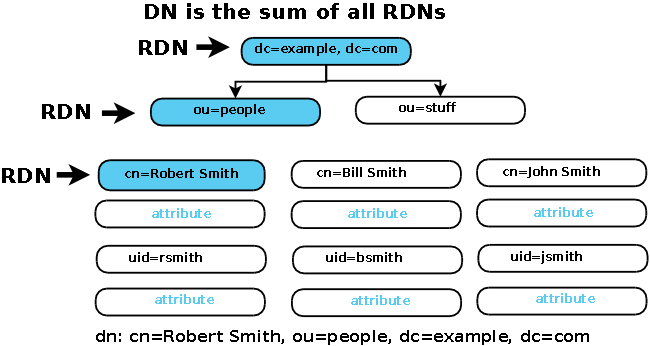
In the above example we have selected the cn (commonName) attribute as our RDN because it is unique at this level in the directory. This gives a full DN of:
DN: cn=Robert Smith,ou=people,dc=example,dc=com
BUT we could have selected the uid (userID) attribute as our RDN because it is also unique (see below). Both result in perfectly valid DNs.
There is nothing magical about the attribute you select as an RDN - other than it is unique (for writing) and must always be unique - when the second Robert Smith comes to work for the organization will cn still be unique? If it is not unique then it is still OK for searching (reading) but useless for writing - in which case some other attribute or combination of attributes must be used.
Note: When an entry is added (or created) it is always assigned a DN and, in general, this DN is usually that which is most frequently used to access the entry. However, if this entry will be used for authentication purposes then special considerations apply.
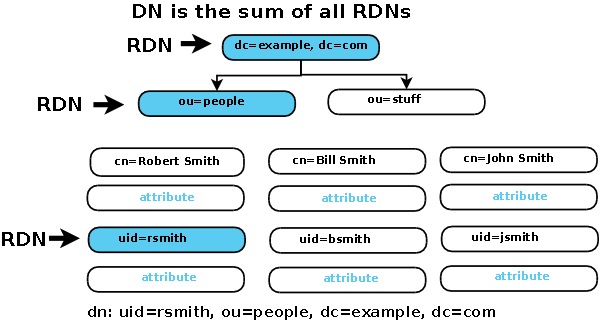
Finally, it is possible to combine two or more attributes to form a multi-valued RDN which is then used in the DN. In the above example it would be possible to create a RDN combining cn+uid to create the following DN:
DN: cn=Robert Smith+uid=rsmith,ou=people,dc=example,dc=com
Note: Typically if you search on an attribute frequently it should be indexed.
Problems, comments, suggestions, corrections (including broken links) or something to add? Please take the time from a busy life to 'mail us' (at top of screen), the webmaster (below) or info-support at zytrax. You will have a warm inner glow for the rest of the day.