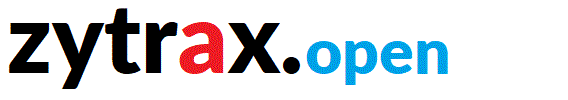HOWTO - Configure Sub-domains (a.k.a subzones)
This page describes sub-domain configuration, where sub-domain addressing structures are defined as being:
- zone (domain) name = example.com
- domain host name = bill.example.com
- sub-domain name = us.example.com
- sub-domain host name = ftp.us.example.com
You have a choice of two strategies for handing such sub-domain addressing structures:
- Fully delegate the sub-domain - in this case you will need to add the subdomain's NS RRs and, depending on the method, corresponding A/AAAA (glue) RR(s) to the domain zone file, one or more name servers for the sub-domain and a subdomain zone file.
- Create a virtual (or pseudo) sub-domain - in this case you will define the sub-domain's configuration, as well as the main zone configuration, in the domain zone file.
This page describes configuring a virtual sub-domain which means the main domain and the subdomain definition are included in a single zone file - it requires no new name servers, no NS RRs and no A/AAAA (glue) RRs. The negative is that any change in either the zone or the subdomain will require a zone reload, whereas with fully delegated zones changes in either the zone or the subdomain will only require a reload of, respectively, the zone or the subdomain.
Zone Name Server Configuration
The primary name server for our domain is running BIND and has a named.conf file that defines the zone.
Note: We received some mail which suggested that we show the explicit use of the allow-transfer statement in these configurations. The samples in Chapter 6 all show this statement in use but for anyone just using this section we have included it for the sake of completeness.
Zone Name-Server named.conf
The named.conf file will contain statements similar to the following fragment:
// named.conf file fragment
....
options {
....
// stop zone transfer from all sources
allow-transfer {"none";};
....
};
zone "example.com" in{
type master;
file "master/master.example.com";
// explicitly allow zone transfer from the slave
allow-transfer {192.168.0.4;};
};
Zone Name-Server Zone Files
The file 'master.example.com' (or whatever naming convention you use) will contain our domain and sub-domain configuration with, say, a couple of name servers.
; zone fragment for 'zone name' example.com
; name servers in the same zone
$TTL 2d ; zone default TT = 2 days
$ORIGIN example.com.
@ IN SOA ns1.example.com. hostmaster.example.com. (
2003080800 ; serial number
2h ; refresh = 2 hours
15M ; update retry = 15 minutes
3W12h ; expiry = 3 weeks + 12 hours
2h20M ; minimum = 2 hours + 20 minutes
)
; main domain name servers
IN NS ns1.example.com.
IN NS ns2.example.com.
; mail servers for main domain
IN MX 10 mail.example.com.
; A records for name servers above
ns1 IN A 192.168.0.3
ns2 IN A 192.168.0.4
; A record for mail servers above
mail IN A 192.168.0.5
; other domain level hosts and services
bill IN A 192.168.0.6
....
; sub-domain definitions
$ORIGIN us.example.com.
IN MX 10 mail
; record above uses blank substitution
; and could have been written as
; us.example.com. IN MX 10 mail.us.example.com.
; OR (using @ substitution)
; @ IN MX 10 mail
; A record for subdomain mail server
mail IN A 10.10.0.28
; the record above could have been written as
; mail.us.example.com. A 10.10.0.28 if it's less confusing
ftp IN A 10.10.0.29
; the record above could have been written as
; ftp.us.example.com. A 10.10.0.29 if it's less confusing
....
; other subdomain definitions as required
; WARNING: $ORIGIN us.example.com. affects all subsequent RRs until
; either another $ORIGIN or EOF
; adding $ORIGIN example.com. resets the $ORIGIN to the base domain name
Additional sub-domains could be defined in the same file using the same strategy. For administrative convenience you could use $INCLUDE directives e.g.
; snippet from file above showing use of $INCLUDE
....
; other domain level hosts and services
bill IN A 192.168.0.5
....
; sub-domain definitions
$INCLUDE us-subdomain.sub
; other subdomain definitions as required
Problems, comments, suggestions, corrections (including broken links) or something to add? Please take the time from a busy life to 'mail us' (at top of screen), the webmaster (below) or info-support at zytrax. You will have a warm inner glow for the rest of the day.